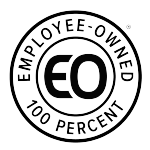Penmac Staffing associates can log in now to the Penmac Web Portal to view, download, save, or print your 2023 Penmac W-2 form!
(Other options for accessing your W-2 form are at the end of this article.)
Follow these instructions to access your W-2 form online now:
- Click here to access the Web Portal and log on with your email and password. (Click forgot your password if you have forgotten or haven’t set up a password. If you are unable to access your Talent Portal, please contact your local Penmac office.)
- Click the Pay History tab in the top menu. From a mobile device: Click the 3 horizontal lines at the top left to reveal the top menu.
- You will have two options – Paychecks & Taxes. Select Taxes to view your available W-2 forms. From a mobile device: You will select W2 instead of Taxes.
- Click the download icon with the latest year to view, save, or print your new W-2 form.
Here’s a picture of the steps to follow after you’ve logged in on a computer:
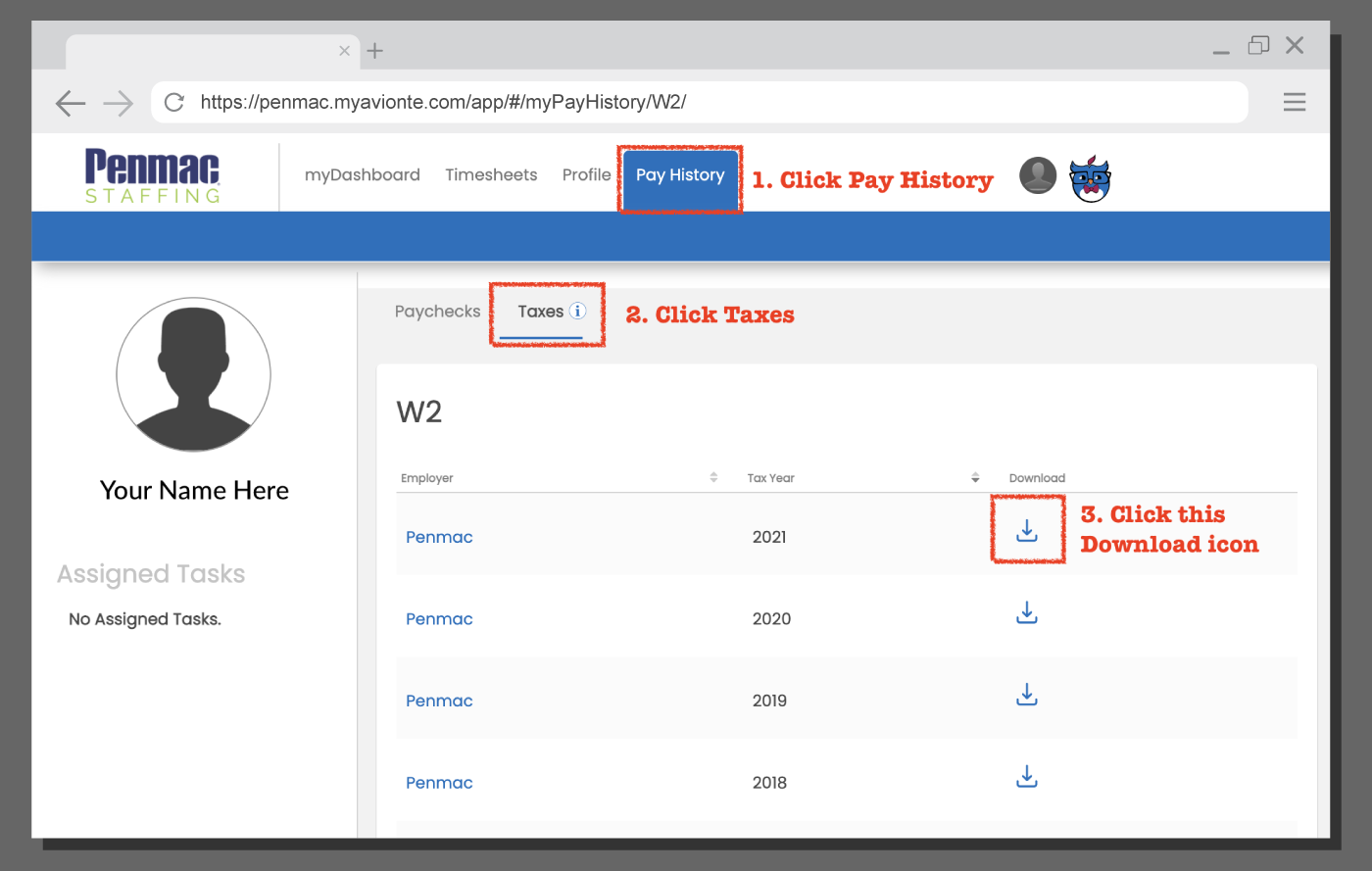
Here’s a picture with numbered steps to follow after you’ve logged in on a mobile device. Be sure to start by clicking the three lines at the top left to reveal the menu:
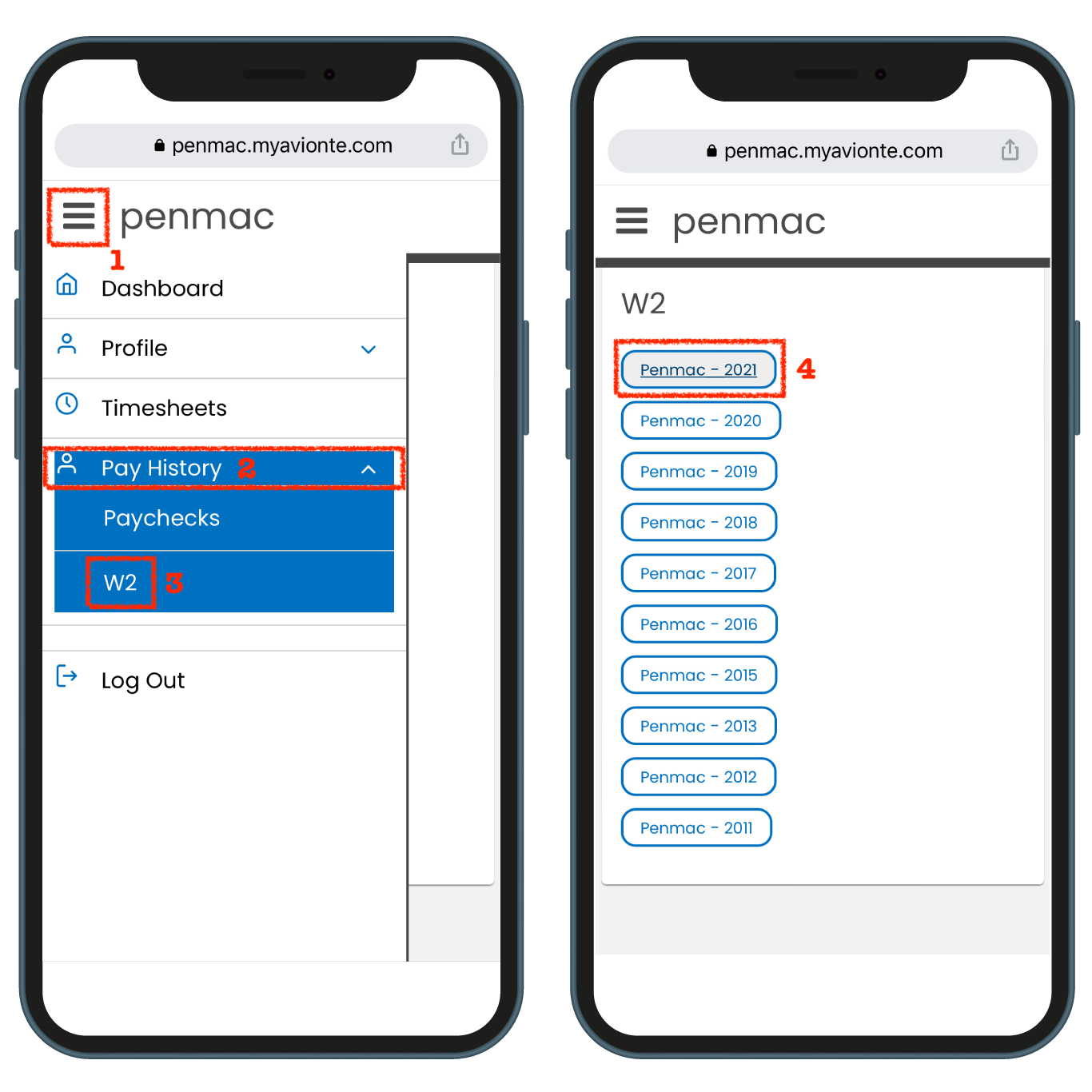
If you don’t have access to a printer, stop by your local Penmac office for a free copy. Printing may also be available at local libraries and career centers.
Your W-2 will not be mailed to you unless you contact your local Penmac office and specifically request that it be mailed to you. They will be mailed by January 31st.
System Requirements for viewing and printing on Web Portal: Any internet-connected computer running Windows XP or later or Mac OSX 10.4.11 or later; Internet Explorer 6 or later, Mozilla Firefox 2.0 or later, or Safari 3.0.4 or later; and Adobe Reader 9 or later. Download Adobe Reader for free at get.adobe.com/reader.